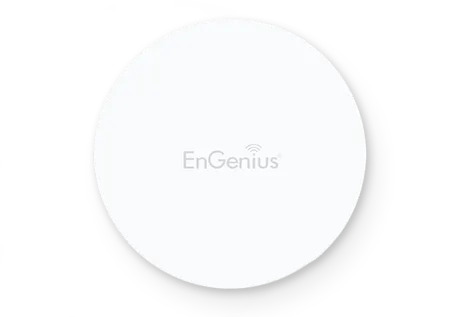Explore our products
Products
Product details
EnGenius Indoor Wireless Access Point
- 11ac Wave 2 Wireless Speeds to 867 Mbps (5 GHz); to 400 Mbps (2.4 GHz)
- 802.3af PoE Port offers easy placement where power outlets are unavailable
- Up to 30% Faster Throughput Over 11ac Wave 1 3×3 APs
- MU-MIMO Improves Performance & Increases User Device Capacities
Technical Specifications
Standards :
- IEEE 802.11b/g/n on 2.4 GHz
- IEEE 802.11a/n/ac on 5 GHz
Processor :
- Qualcomm® 717 MHz Quad-Core CPU
- 4x ARM Cortex A7
Antenna :
- 2 x 2.4 GHz: 5 dBi
- 2 x 5 GHz: 5 dBi
- Integrated Omni-Directional Antenna
Physical Interface :
- 1 x 10/100/1000 BASE-T, RJ-45 Gigabit Ethernet Port
- 1x DC Jack
- 1 x Reset Button
LED Indicators :
- 1 x Power / 2.4 GHz/5GHz
Power Source :
- Power-over-Ethernet: 802.3af Input
- IEEE 802.11e Compliant Source
- 12VDC /1A Power Adapter (not included)
Maximum Power Consumption : 12W
Surge Protection : 0.5KV
Wireless & Radio Specifications
Operating Frequency : Dual-Radio Concurrent 2.4 GHz & 5 GHz
Operation Modes :
- Access Point Mode
- Mesh Mode
Frequency Radio :
- 2.4 GHz: 2400 MHz ~ 2472 MHz
- 5 GHz: 5150 MHz ~ 5250 MHz
- 5250 MHz ~ 5350 MHz
- 5470 MHz ~ 5725 MHz
- 5725 MHz ~ 5850 MHz
Transmit Power :
- Up to 15 dBm on 2.4 GHz
- Up to 15 dBm on 5 GHz
Radio Chains/Spatial Stream : 2 x 2:2
SU-MIMO :
- 2.4 GHz – Two (2) Spatial Stream SU-MIMO up to 400 Mbps to individual 2×2 VHT40 client devices (300 Mbps for HT40 802.11n client devices)
- 5 GHz – Two (2) Spatial Stream SU-MIMO up to 867 Mbps to individual 2×2 VHT40 client devices
MU-MIMO : Two (2) Spatial Stream MU-MIMO up to 867 Mbps to two (2) MU-MIMO capable wireless devices simultaneously
Supported Data Rates (Mbps) :
- 2.4 GHz: Max 400
- 5 GHz: Max 867
- 802.11b: 1, 2, 5.5, 11
- 802.11a/g: 6, 9, 12, 18, 36, 48, 54
- 802.11n: 6.5 to 400 Mbps (MCS0 to MCS15)
- 802.11ac: 6.5 to 867 Mbps (MCS0 to MCS9, NSS = 1 to 2)
Supported Radio Technologies :
- 802.11b: Direct-Sequence Spread Spectrum (DSSS)
- 802.11a/g/n/ac: Orthogonal Frequency-Division Multiplexing (OFDM)
- 802.11n/ac: 2×2 MIMO with 2 Streams
Channelization :
- 802.11n Supports High Throughput (HT)—HT 20/40 MHz
- 802.11n Supports Very High Throughput (VHT) Under the 2.4 GHz Radio—VHT 40 MHz (256-QAM)
- 802.11n/ac Packet Aggregation: AMPDU, ASPDU
- 802.11ac Supports Very High Throughput (VHT)—VHT 20/40/80 MHz
Supported Modulation :
- 802.11b: BPSK, QPSK, CCK
- 802.11a/g/n: BPSK, QPSK, 16-QAM, 64-QAM
- 802.11ac: BPSK, QPSK, 16-QAM, 64-QAM, 256-QAM
Management Features
Multiple BSSID : Supports 16 SSIDs (8 SSIDs per Band)
VLAN Tagging :
- Supports 802.1q SSID-to-VLAN Tagging
- Cross-Band VLAN Pass-Through
- Management VLAN
Spanning Tree : Supports 802.1d Spanning Tree Protocol
QoS (Quality of Service) : Compliant with IEEE 802.11e Standard WMM
Deployment Options :
- Stand-Alone (Individually Managed)
- Managed Mode (with Neutron Series Switch/ezMaster)
Stand-Alone Management Features :
- Auto Channel Selection
- Auto Transmit Power
- Wireless STA (Client) Connected List
- Guest Network
- Fast Roaming (802.11k & 802.11r)
- Pre-Authentication (802.11i, 802.11x)
- PMK Caching (802.11i)
- RSSI Threshold
- Band Steering
- Traffic Shaping
- VLANs for Access Point – Multiple SSIDs
- Backup/Restore Settings
- Auto Reboot
- E-Mail Alert
- Site Survey
- Save Configuration as Default
Control Features :
- Managed Mode (w/Neutron Switch/ezMaster)
- Distance Control (ACK Timeout)
- Multicast Supported
- Wi-Fi Scheduler
- Client Traffic Status
- RADIUS Accounting (802.1x)
- Power Save Mode (U-APSD Support)
- CLI Support
- HTTPS
Wireless Security :
- WEP Encryption 64/128/152 bit
- WPA/WPA2 Enterprise (WPA-EAP Using TKIP or AES)
- Hide SSID in Beacons
- Wireless STA (Client) Connected List
- Client Isolation
Dimensions & Weight
EWS330AP 3-Pack
- Weight: 2.53 lbs.
- Width: 5.98″ (152 mm)
- Length: 9.76″ (248 mm)
- Height: 4.6″ (117 mm)
Package Contents :
- 3 – EWS330AP Dual-Band AC1300 Indoor Access Points
- 3 – T-Rail Mounting Kits
- 3 – Ceiling and Wall Mount Screw Kits
- 3 – Mounting Brackets
- 3 – RJ-45 Ethernet Cables
- 1 – Quick Installation Guide